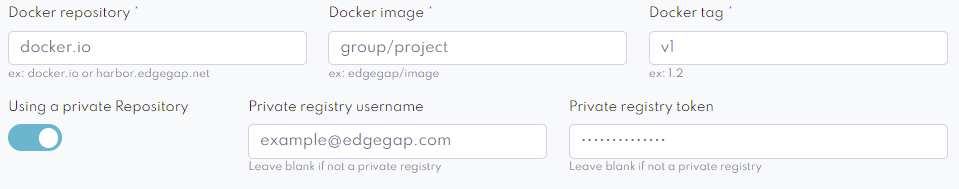Docker Hub
You need to have on hand
- Your Docker Repository name
- Your Docker Access token
Access Token OR Deploy Token
info
We recommend a Read-Only Token for Production Usage
You can follow this Tutorial to generate an Access Token
Split the Repository Name
Given this Full Repository: group/project
Your Repository will always be: docker.io
and your Image will be: group/project
We are ready to add the app to Arbitrium
API Example
{
[...]
"docker_repository": "docker.io",
"docker_image": "group/project",
"docker_tag": "v1",
"private_username": "example@edgegap.com",
"private_token": "<Access Token>",
[...]
}
From Dashboard
From our Dashboard, The Private registry token will be the content of your Access Token